When you go to any computer store or marketplace, many people are dazzled by the huge number of video cards available. To make it easier for you to choose graphics accelerators, we present a list of the best video cards in terms of price and performance in 2024.
Before we begin, it is important to say that we prepared this article for the site in the spring of 2024. Most likely, new generations of video cards will be released in the fall, and the recommendations we give you now may not be relevant in the future. So keep this in mind if you are choosing a graphics accelerator for a gaming PC.

Best Graphics Card for Full HD Gaming
The best graphics card for gaming in Full HD resolution is NVIDIA GeForce RTX 4060. At the same time, the power of the RTX 4060 is enough for gaming on high and ultra graphics settings. In almost all modern games, it will easily render 60 or more FPS.
Also, don’t forget that NVIDIA GPUs have tensor cores in their design. This means you can enable DLSS anti-aliasing and significantly increase your frame rate in games. With DLSS support, the RTX 4060 can also be considered for 2K gaming.
The last advantage of the RTX 4060 is its power consumption. It does not exceed 120 W. That is, for this graphics accelerator, you do not need to buy an expensive power supply with high power.
The closest competitor to the RTX 4060 is the AMD Radeon RX 7600 graphics card. Its price starts at 28,000 rubles, and in terms of power it is not inferior to its analogue from NVIDIA.
However, the AMD Radeon RX 7600 does not have tensor cores, which means that you cannot enable DLSS anti-aliasing on this video card. It also has weak RT cores, which is why the FPS will drop very significantly when ray tracing is enabled. For example, when all ray tracing effects are enabled in Cyberpunk 2077, the frame rate on the RTX 4060 drops by about 2 times, and on the RX 7600 by 3 times.
The AMD graphics card also has higher power consumption. It is 160 W. This is about 40 W more than the NVIDIA counterpart.
To sum it up, the AMD Radeon RX 7600 is far inferior to the RTX 4060. If we compare their characteristics and cost, the victory in this category is definitely for the accelerator from NVIDIA.

Best graphics card for 2K gaming
The best graphics card for gaming in Quad HD resolution in terms of price and performance is the NVIDIA GeForce RTX 4070. and its power is enough to provide 60 or more FPS in all modern games. The performance of this graphics card is so high that you may only need to enable DLSS if you want to play with ray tracing.
We also can’t help but talk about the AMD Radeon RX 7800 XT. The cost of this discrete graphics card, and its performance is at the level of the RTX 4070 Super. Its video memory is 16 GB, which is 4 GB more than similar cards from NVIDIA. Although the AMD Radeon RX 7800 XT does not have DLSS anti-aliasing support, its video chip is so powerful that it can handle 2K resolution without any upscalers.
So our recommendation is this: if you plan to play with DLSS and ray tracing, it’s better to choose NVIDIA GeForce RTX 4070. If you don’t plan to play with ray tracing and DLSS, you can safely choose AMD Radeon RX 7800 XT. This card is more powerful than RTX 4070 and costs less.

Best Graphics Card for 4K Gaming
The best graphics card for 4K resolution is the NVIDIA GeForce RTX 4080. It doesn’t matter what graphics settings you choose or whether you enable ray tracing. You can be sure that the RTX 4080 will provide the highest level of performance.
More powerful graphics cards like the RTX 4080 Super and 4090 are significantly more expensive. However, they are only slightly more powerful than the regular RTX 4080. So we don’t think it’s wise to overpay for more expensive graphics accelerators. In our opinion, the RTX 4080 is the best card in terms of price and performance for gaming in Ultra HD resolution.
Which vendor to buy a video card from in 2024
NVIDIA and AMD do not produce video cards. They develop them. Other companies, such as Asus, Gigabyte, MSI, Palit, Colorful and many others, produce graphics accelerators. Ordinary buyers often do not understand the difference between these brands and how their video cards differ from each other. Below we will briefly talk about this and tell you how to choose the right graphics accelerator.
Number of power phases
Graphics processors and video memory modules cannot operate from a 12-volt power supply. They require a much lower voltage. Power phases are responsible for its conversion. They consist of controllers, drivers, MOSFETs, capacitors, and transistors.
During operation, these elements heat up very much. To prevent them from breaking down under high loads, they are parallelized. That is, video cards are equipped with not one power phase, but several. This allows the load to be distributed between the elements and extend the service life of the microelectronics.
The number of power phases is the first thing that differentiates video cards from different manufacturers. For example, the Palit GeForce RTX 4080 Gaming Pro OC has 12 phases for powering the graphics processor, and the more expensive MSI GeForce RTX 4080 Suprim X has 18 phases. This means that the MSI card is more reliable and durable. The probability of its rapid failure is less than that of the Palit graphics accelerator.
To find out the number of power phases of a video card, read or watch reviews on the Internet. Many reviewers disassemble graphics accelerators and talk about their components. Give preference to those video cards that have more power phases. They are more durable, and the probability of rapid failure is less.
Manufacturer of component base
Video card manufacturers do not produce controllers, drivers and MOSFETs. They buy them from other companies such as UP, AOZ, NCP, MPS and SIC.
Approximately 90% of all NVIDIA video cards are made on the basis of the most popular budget components from UP and AOZ. In fact, this is not bad. The use of budget elements allows to reduce the cost of video cards and reduce the price for end users. Graphic accelerators built on the world’s top components from MPS, such as ASUS ROG Strix, cost 1.5, and sometimes 2 times more than cards with budget elements from UP and AOZ.
Therefore, there is no point in chasing expensive video cards with top components. In addition, cool elements do not guarantee that the video card will never break. They only reduce the likelihood of a possible breakdown. The durability and reliability of the component base also greatly depends on the cooling of the graphics accelerator.
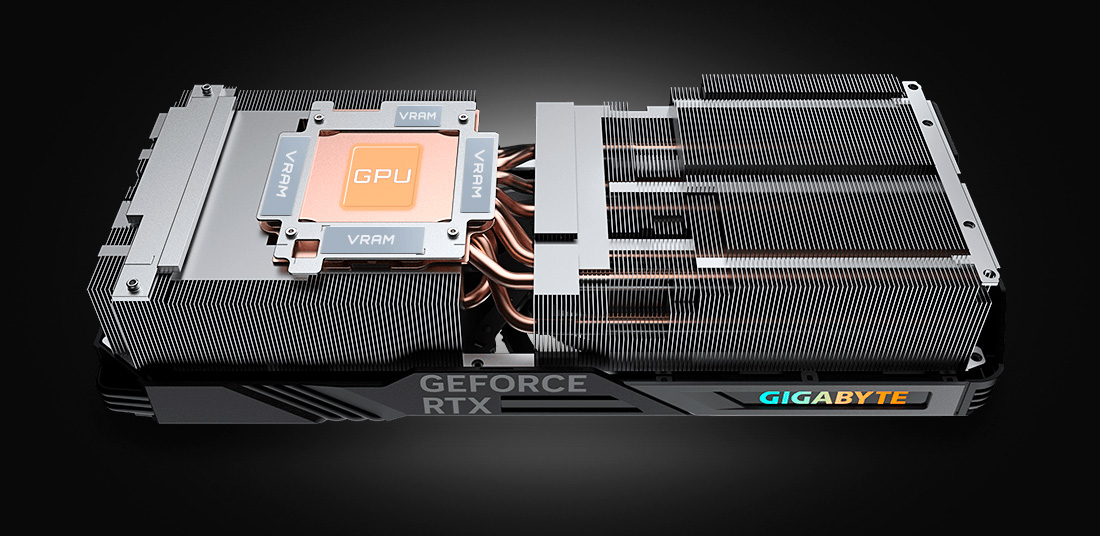
Cooling system
When choosing a video card vendor, many people look only at the temperature of the graphics processor, and this is a big mistake. Modern GPUs from NVIDIA and AMD are very reliable. They rarely fail and last for many years, even if they operate at high temperatures.
In most cases, video cards fail because some element of the component base is broken. To prevent this from happening, the components need good cooling. The metal radiator should be adjacent not only to the graphics processor, but also to the video memory modules, controllers, drivers, and MOSFETs. Before buying a video card, be sure to make sure that all elements of the component base are cooled.
To check this, look at reviews on the Internet. Many reviewers post photos of radiators and printed circuit boards. From these photos, you can easily determine whether the radiators are adjacent to the power supply elements or not. Also, when choosing a video card, give preference to models with a large number of fans.
Design and lighting
The last thing that distinguishes video cards from different manufacturers is the design and backlight. There are no recommendations here.
Just take the graphics accelerator whose appearance you like the most. The main thing is to remember that the cooling system, the quality of the component base and the number of power phases should always be in the first place when choosing a video card.


