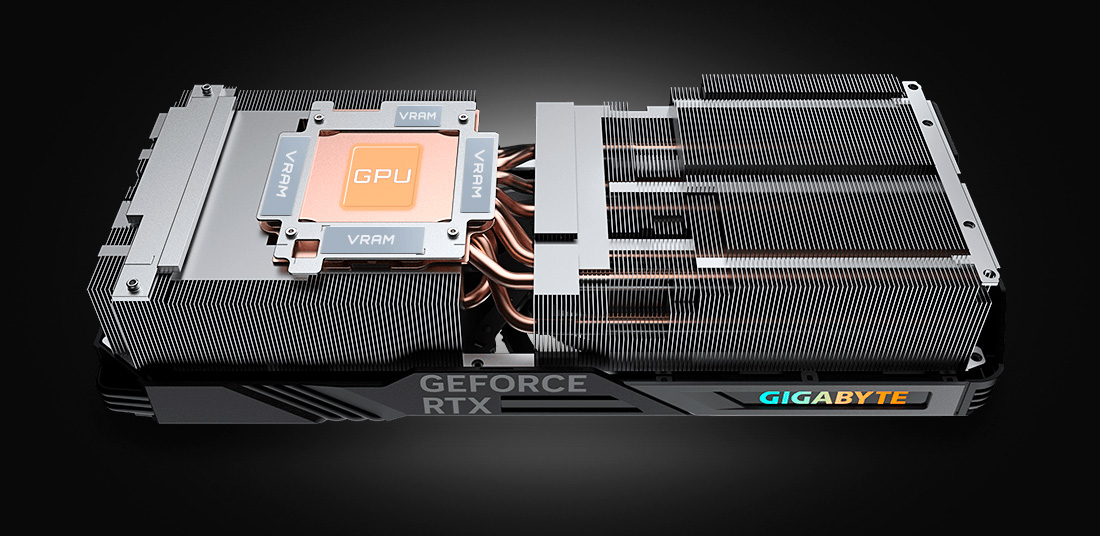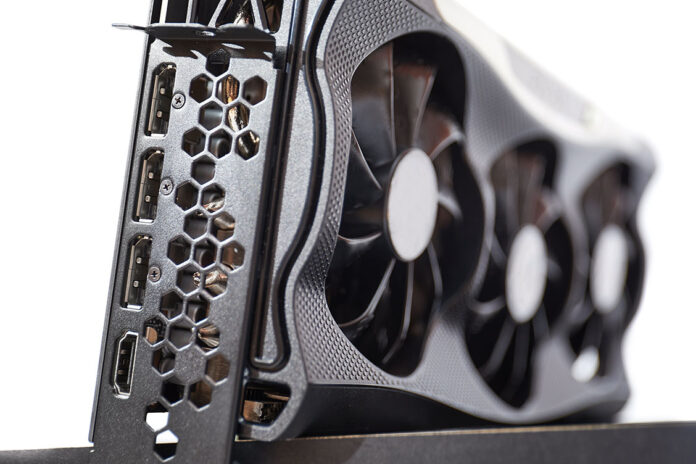Choosing an SSD in 2024 is not something to be taken lightly. With the rapid evolution of technology, SSDs offer unprecedented performance in terms of speed and reliability. In this buying guide, we will explore the best SSDs available on the market for desktop PCs, laptops, and external storage solutions.
PC users often look to improve the performance of their machines for gaming or demanding everyday tasks. That’s why it’s crucial to understand the advantages of SSDs over HDDs, recent technological innovations, and the essential criteria to consider to make an informed choice.
Dive into our detailed comparison of the top products of 2024. Whether you are looking for an economical option, excellent value for money, or a high-end solution, this buying guide will give you all the keys to finding the SSD that will perfectly meet your needs.
Why choose an SSD in 2024?


In the era of rapid technological advancements, it is essential to understand why you should invest in an SSD over a traditional hard disk drive (HDD). SSDs represent the future of storage thanks to their undeniable advantages.
Advantages of SSDs over HDDs
SSDs offer many advantages that clearly distinguish them from HDDs. Here are some key points:
- Speed: Much faster access and boot times.
- Reliability: No moving parts, reducing the risk of mechanical failure.
- Durability: Better resistance to shocks and vibrations.
- Quiet: Operate silently compared to HDDs.
- Energy Efficiency: Consume less power, extending laptop battery life.
Recent technological improvements
SSD technological infrastructures have seen significant progress in recent years, such as :
- NAND Flash: Better density and lower cost per GB.
- NVMe: Protocols that accelerate data transfers.
- PCIe 4.0 and PCIe 5.0: Increased bandwidths for exceptional performance.
- DRAM Cache: Improved read and write speeds.
Selection criteria for choosing an SSD
To choose the best SSD, several criteria must be taken into account:
- Storage capacity: Depending on space requirements (256 GB, 512 GB, 1 TB, or even more).
- Read and write speed: Expressed in MB/s, the higher they are, the better the performance.
- Compatibility: Ensure compatibility with the system and available interfaces (SATA, NVMe).
- Lifespan: Measured in TBW (Terabytes Written), it indicates the robustness of the SSD.
- Warranty: A longer warranty often means more reliability.
Performance gains in gaming and everyday work
SSDs are not only beneficial for data storage. They also bring significant improvements to your PC’s overall performance in a variety of areas:
- Gaming: Reduced game loading times, increased fluidity, and better gaming experience.
- Daily tasks: Faster system boot, instant application launch, faster browsing, and file management.
- Content Creation: Improved performance for resource-intensive software like Adobe Premiere Pro, Photoshop, etc.
In summary, investing in an SSD in 2024 is not just a temporary choice but an upgrade that offers long-term benefits in various aspects of PC usage. With all this information in mind, it is now time to move on to our comparison of the best SSDs available on the market.
Let’s take an in-depth look at the must-have products of 2024 to find out which one best fits your specific needs, whether it’s a desktop PC, laptop, or external storage solution.
Why Choose an SSD in 2024?


In 2024, choosing an SSD becomes increasingly relevant for PC users looking to maximize the performance of their machines. The continued evolution of SSD technologies offers significant benefits for both gamers and those whose digital lives require speed and efficiency.
This section will cover the advantages of SSDs over HDDs, recent technology improvements, as well as key selection criteria and performance gains observed in various applications.
Advantages of SSDs over HDDs
SSDs far outperform HDDs in terms of speed and reliability. SSDs use flash memory, which allows them to access data almost instantly, contrasting with the longer seek times of traditional HDDs.
- Read and Write Speed: SSDs offer much faster read and write speeds, significantly reducing application and game loading times.
- Reliability: With no moving parts, SSDs are less prone to mechanical wear, increasing their durability and reliability over time.
- Energy efficiency: SSDs consume less power, which is especially beneficial for laptop users.
Recent Technological Improvements
SSD technology has evolved significantly. Recent innovations include the use of 3D NAND memory and interfaces like PCIe 4.0 and NVMe, which offer even faster data rates.
Manufacturers are also adopting advanced controllers to improve performance and thermal management, which helps in the stability and longevity of SSDs.
Selection Criteria for Choosing an SSD
To choose the best SSD, it is imperative to consider several criteria. Storage capacity, transfer speed, durability, and of course, price, are key elements to evaluate.
- Capacity: Make sure the SSD has enough space for your needs, whether it’s 500GB, 1TB, or more.
- Speed: Check sequential and random read/write speeds to ensure optimal performance.
- Compatibility: Confirm that the SSD is compatible with your device, whether it is a desktop PC, laptop, or gaming console.
Performance Gains in Gaming and Daily Work
Installing an SSD can transform the user experience. Computer and application boot times are significantly reduced. This means more fluidity and less waiting.
For gamers, an SSD reduces loading times in games, allowing for faster transitions between levels or areas. For workers, SSDs speed up file access processes and the execution of productivity software.
Comparison of the best SSDs in 2024


This section is dedicated to the top products to consider in 2024. The SSD market is vast and constantly evolving, so it is important to compare different options to find the one that best suits your specific needs, whether it is for a desktop PC, laptop, or external storage.
Top Desktop PC Products
Samsung 980 Pro
The Samsung 980 Pro is a must-have for desktop PCs, thanks to its sequential read/write speeds of up to 7000/5000 MB/s. It is ideal for demanding tasks such as 3D rendering and AAA gaming.
WD Black SN850X
Another great choice is the WD Black SN850X which offers exceptional performance with speeds of up to 7300MB/s. It is perfect for users looking to optimize their loading times and smooth gameplay.
Corsair MP600 Pro XT
The Corsair MP600 Pro XT combines speed with durability. With read/write speeds of up to 7000/5800MB/s and passive cooling technology, it’s built for sustained performance under intensive workloads.
Top SSDs For Laptops
Crucial P5 Plus
For laptop users, the Crucial P5 Plus is a great choice, offering speeds of up to 6600MB/s. It is compatible with the latest generation of CPUs and features improved thermal efficiency.
Kingston KC3000
The Kingston KC3000 also stands out with read and write speeds that reach 7000/6000 MB/s. It is reliable and offers excellent compatibility with a wide range of laptops.
SK Hynix Gold P31
The SK hynix Gold P31 is a high-performance, energy-efficient SSD ideal for laptops. It delivers speeds of up to 3500MB/s while maintaining excellent power efficiency to extend battery life.
Best External SSDs in 2024
SanDisk Extreme Pro V2
For reliable and fast external storage, the SanDisk Extreme Pro V2 is a superior option. It offers impressive transfer speeds of up to 2000MB/s, ideal for creatives on the go.
Samsung T7 Touch
The Samsung T7 Touch combines security and performance with its integrated fingerprint sensor and transfer speeds of up to 1050MB/s. Perfect for those who need secure access to their files.
Seagate FireCuda Gaming SSD
The Seagate FireCuda Gaming SSD is designed for gamers who need fast access to large games. It offers transfer speeds of up to 2000MB/s, ensuring a smooth gaming experience.
SSD Price Comparison in 2024
Value for money
In the value category, some SSDs stand out thanks to their balance between performance, capacity, and cost. Here’s a table for a quick overview:
| Product | Ability | |
|---|
| Samsung 980 Pro | 1 To | |
| WD Black SN850X | 1 To | |
| Corsair MP600 Pro XT | 1 To | |
Economical SSDs
For those on a budget, several budget-friendly options offer a great entry point into the world of SSDs without sacrificing basic performance:
- Crucial MX500: A reliable option with read speeds up to 560MB/s for around $100.
- ADATA SU800: Ideal for tight budgets, with decent performance for everyday needs.
High-end options
For those looking for the ultimate in performance, premium options offer exceptional features:
- Sabrent Rocket 4 Plus: With speeds of up to 7400MB/s, it’s perfect for intensive tasks.
- Seagate FireCuda 530: Delivers blazing-fast speeds of 7300MB/s, ideal for gamers and creative professionals.
Choosing the right SSD in 2024 represents a real opportunity to improve the performance of your PC, whether for gaming or everyday tasks. Thanks to recent technological advances, the options available on the market offer blazing read and write speeds, increased reliability, and better energy usage.
We hope this buying guide helps you navigate the top products and find the SSD that will perfectly meet your specific needs. Whether you are looking for a budget model or a high-end solution, investing in an SSD is a wise decision to boost your user experience and maximize the performance of your machine. Happy searching and enjoy your new cruising speed!