The beautiful dilemma when you don’t master the subject… between the external and internal SSD drives, which one to choose? Between performance, practicality, and price, the criteria accumulate… Discover today which option corresponds to which need! No more hesitation, time for concrete answers! You’ll see, you’ll become an expert in Solid State Drives.
What is the difference between an external and an internal hard drive?
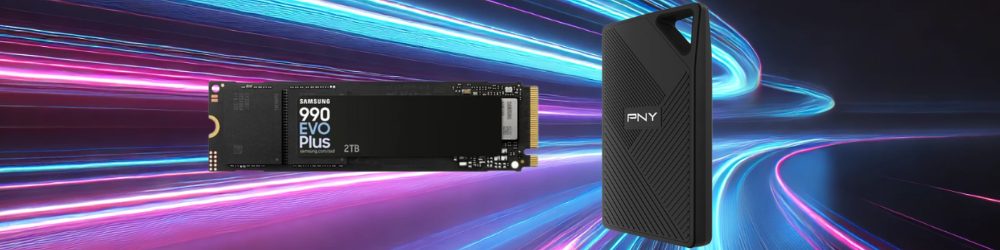
The difference between internal and external SSDs lies in their installation location and connection method. An internal SSD is installed on your motherboard inside your PC via SATA or M.2 ports. An external drive is connected via USB, Thunderbolt, or USB-C, not on the motherboard. Depending on the type chosen, transfer speeds and performance vary greatly.
Which SSD is more reliable, internal or external?
It’s a close call: internal SSDs offer superior reliability with their built-in protection, but quality external ones have become just as high-quality over time. Reinforced casings, premium components, the two enemies are both fairly indestructible (under normal use).
On the other hand, on internal “bars,” the connectors remain fixed, preventing them from moving or accidentally disconnecting. In any case, keep in mind that the difference in reliability is diminishing with newer generations. The use you make of them has more of an influence on their lifespan than the type itself.
Do I need an external SSD?
If you work on multiple machines regularly, yes, you need an external model. It’s much more attractive from a mobile perspective, perfect for students, professionals, or simply for carrying your files with you. It’s as easy to carry and connect as a USB flash drive, but with very large storage capacities and remarkable quality. For fixed use on a single PC, the internal SSD remains more relevant. External storage becomes essential as soon as mobility comes into play.
Can you put an external SSD inside a PC?
Technically, it’s housed in a case in a desktop PC. It will be trickier for a laptop; you could try to disassemble it to keep only the “internal” part of the external part, but you’ll be exposing yourself to unnecessary risks, whereas you can simply opt for an internal SSD directly. Are you following me? To put it simply, if you want an external SSD inside your PC, get an internal SSD directly. Unless you have no other choice.
Can I use my internal hard drive as an external drive?
You can convert your internal drive to an external one. Be careful to protect it well, though, because the internal drive isn’t designed for that. Also, make sure you have the right connectors to read it everywhere you go. It wasn’t the original idea, but a career change is possible.
Is external or internal storage better for a PC?

Internal storage outperforms external storage in terms of pure performance and system integration. Data rates easily reach 7000 MB/s, compared to a maximum of 1000 MB/s for external storage. The absence of USB bottlenecks maximizes SSD capabilities. However, external storage excels in flexibility and ease of installation. Each solution meets specific needs based on your user profile. Let’s explore together the situations where each type of storage reveals its strengths.
When should you choose an external SSD drive?
An external SSD is essential for regularly backing up your important data, data you want to transport easily and reliably. An external SSD is also a good idea for transferring data to a laptop without having to access the internal storage… imagine the convenience of a USB flash drive, and you get an external drive, with fast transfers and even higher capacities.
Disadvantages of External and Internal SSD Drives
External SSDs suffer from USB limitations that limit their real-world performance. Their exposure to shock and handling potentially reduces their lifespan. The connection cable can get lost or deteriorate over time. Internal SSDs require technical manipulations for installation and replacement.
Their expansion capacity depends on the available ports on the motherboard. A faulty internal SSD further complicates data recovery. These constraints remain manageable with the right precautions.
How to choose between internal and external SSDs according to your needs?
The answer lies in your usage. Fixed? In this case, internal. Mobile? External is more suitable. To boost a fixed PC with maximum performance, an internal NVMe M.2 is essential, with speeds sometimes exceeding 15,000 MB/s. Afterwards, your budget will define your choice a little, with smaller external drives being more accessible than the best internal M.2 drives.
There you have it, you’ve now mastered the subtleties between external and internal SSDs! Each solution has its advantages depending on your specific needs. Internal for performance, external for flexibility. At Cybertek, our experts will help you find the perfect storage solution. No more guessing, let’s get started!


