SSD (Solid-state drive) is now an essential element in the world of computing. Thanks to its innovative data storage technology, it has revolutionized the use of PCs and has become a key element for passionate gamers and professional users. This article guides you through choosing the ideal SSD to boost your PC’s performance and improve your experience.
Summary
What is an SSD?

A solid state drive (SSD) is a type of non-volatile data storage that uses flash memory chips to store and access data. Because SSDs have no moving parts like hard drives, they are faster, quieter, and more reliable.
In terms of speed, an SSD is much faster than a traditional hard drive. While a hard drive can take several seconds to boot up, an SSD does it in just a few seconds. Also, an SSD allows for faster access to data, which greatly improves the performance of the computer.

How to choose the right disk interface for your SSD?

The disk interface is the communication mode between the SSD and the computer. There are several types of disk interfaces, but the most common are SATA, NVMe PCIe, and M.2.
SATA is the most common and affordable interface for SSDs. However, it is limited in terms of data transfer speed, which can be a hindrance for users looking for optimal performance.
- SATA: Universal Compatibility, Affordable Cost, Easy Installation, Good Performance
- NVMe PCIe: High performance, Reduced latency, Better support for concurrent operations
- M.2: Compact form factor, Supports both SATA and NVMe, Direct installation on the motherboard, Versatility
NVMe PCIe is a faster and newer interface that offers data transfer rates several times faster than SATA. It is ideal for users who demand speed and performance. M.2 is a more compact form factor that also uses the NVMe PCIe interface. This is often used for internal SSDs, but can also be used as an external SSD.

What storage capacity for my SSD?
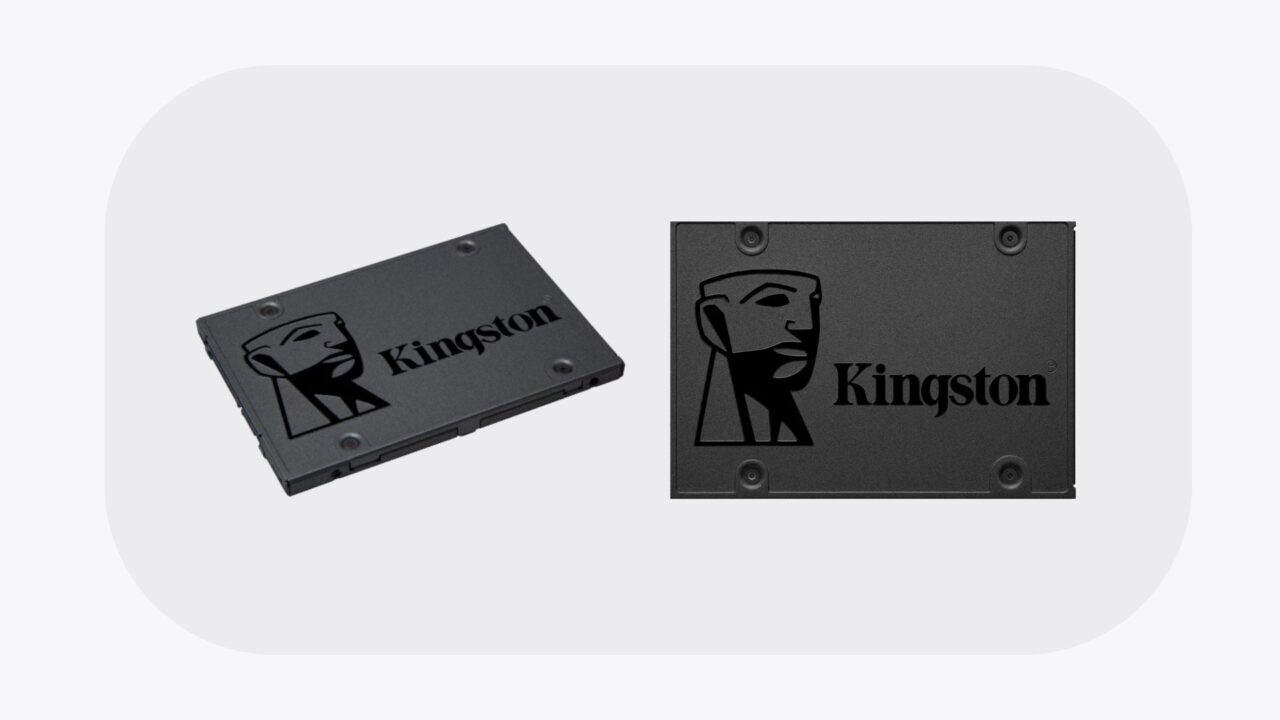
The storage capacity of an SSD is measured in gigabytes (GB) or terabytes (TB) and can range from a few dozen GB to several TB. In order to choose the optimal SSD capacity, consider your usage.
For gamers, 500GB to 1TB of storage is usually enough to store games and other software. For business users, 1TB or more may be necessary to store large files and data.

What are the different types of SSDs?
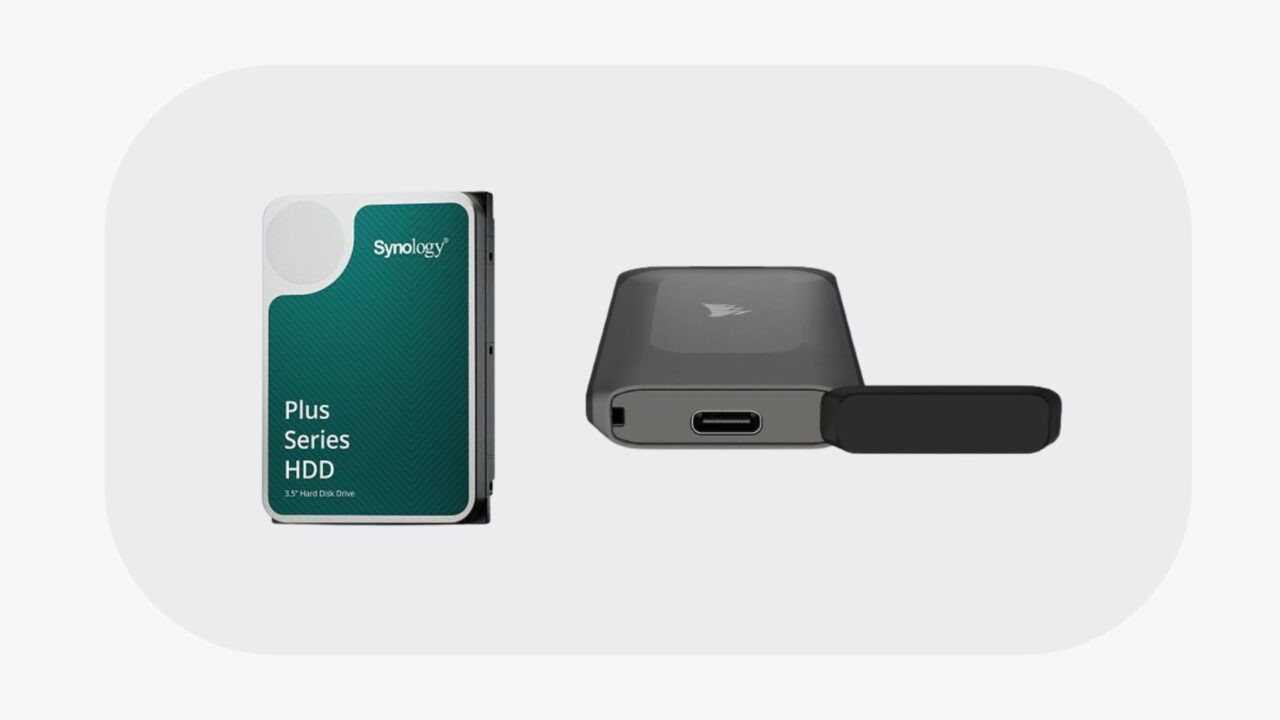
There are different types of SSDs available on the market. The internal SSD is the most common and can be installed directly into the computer. The external SSD is a practical alternative to expand the storage of a laptop or to back up important data. There are also portable external SSDs, ideal for frequent travel. Finally, there are M.2 SSDs which are more compact internal drives, designed especially for laptops and mini PCs.
- External SSD Drive: Portability, Ease of Installation, Performance, Robustness
- Internal SSD Drive: Maximum performance, better integration, ideal for the operating system


