Storage capacity has become a key consideration for most users, whether for their laptop, desktop, or even their gaming console. SSDs (Solid State Drives) have become the most popular storage solution thanks to their speed and reliability. However, choosing the right SSD can be tricky. In this article, you’ll learn how to choose your SSD by answering some essential questions, including the ideal storage capacity.
What is SSD?

An SSD, or Solid State Drive, is a data storage device that uses NAND flash memory technology, with no moving parts, to quickly store and access data in computers and other electronic devices. Unlike traditional hard disk drives (HDDs) that use magnetic platters to store data, SSDs are based on NAND flash memory technology.
This means they have no moving parts, making them much faster and more reliable than HDDs. SSDs are designed to speed up the loading of the operating system, applications, and files, providing a smoother and more responsive computing experience.
In addition to their speed and increased reliability compared to traditional hard drives, SSDs offer other notable advantages. They are quieter, as they do not produce the spinning noise characteristic of HDDs.
Additionally, SSDs are less susceptible to physical shock due to the lack of moving parts, making them ideal for laptops and mobile devices subject to frequent movement. Their low power consumption also helps extend the battery life of mobile devices. This makes SSDs a compelling option for those looking for increased performance, enhanced reliability, and a more enjoyable computing experience.
What is the benefit of an SSD hard drive?

The main benefits of an SSD are its speed, increased reliability compared to traditional hard disk drives (HDDs), and its ability to speed up the loading of the operating system, applications, and files, improving the overall computing experience. By replacing a traditional hard drive with an SSD, you will see a significant improvement in boot times, application loading times, and file transfers.
SSDs are also more robust and quieter than HDDs because they have no moving parts that can wear out. Additionally, SSDs consume less power, which extends laptop battery life. In short, an SSD is a wise investment for anyone looking to maximize PC performance while enjoying better reliability and greater energy efficiency.
In addition to their speed and reliability advantages, SSDs offer other notable benefits. They are more resistant to physical shock thanks to the lack of moving parts, making them particularly suitable for laptops and on-the-go work environments. Their increased durability also means greater peace of mind for users, as they are less likely to suffer mechanical failures.
Furthermore, thanks to their energy efficiency, SSDs help extend the battery life of laptops, which is essential for mobile users. In short, the value of an SSD lies in its ability to transform your computing experience into a faster, more reliable, and more energy-efficient one, thus improving your productivity and overall satisfaction.
What is the difference between a hard drive and an SSD?

The main difference between a hard disk drive (HDD) and an SSD lies in their storage technology. HDDs use spinning magnetic platters to record and read data, making them slower and more susceptible to shock.
In contrast, SSDs use NAND flash memory chips, which are much faster and more resistant to shock. This difference in technology results in significantly better overall performance with SSDs, both in terms of speed and durability.
Additionally, SSDs tend to be more compact and lightweight than HDDs, making them ideal for laptops and mobile devices. However, SSDs are generally more expensive per gigabyte than HDDs, which can influence your purchasing decision.
Ultimately, choosing between an HDD and an SSD depends on your specific storage and performance needs, but the advantages of SSDs in terms of speed, reliability, and durability make them a very attractive option for many users.
What is the best size for an SSD?
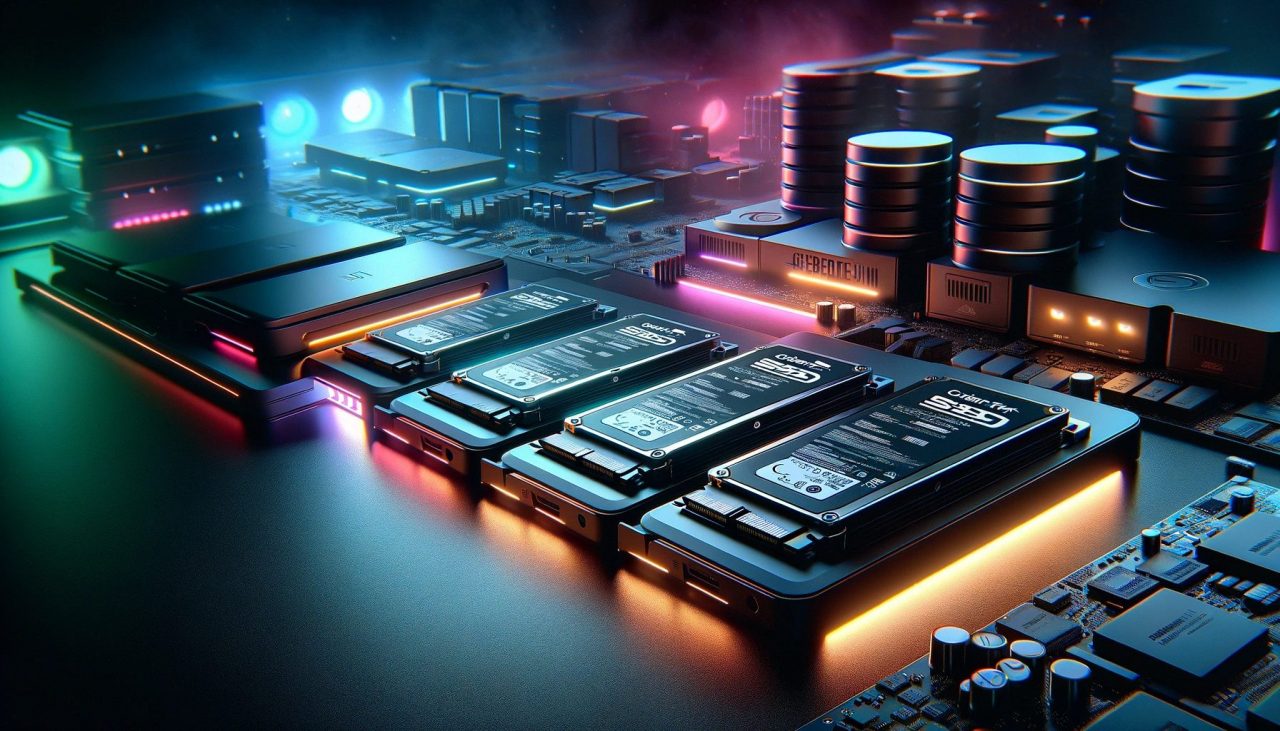
The best size for an SSD depends on your storage needs and budget, but generally, a 500GB to 1TB SSD is recommended for everyday use, offering a good balance between capacity and performance. Typically, SSDs are available in a range of capacities from 120GB to 4TB or more.
For everyday use and optimal performance, a 500GB to 1TB SSD is generally recommended. This will allow you to store your operating system, essential applications, and frequently used files without worrying about space. However, if you have large storage needs, opt for a larger SSD, while users on a budget can settle for a smaller capacity.
Choosing an SSD size should consider the amount of data you plan to store. If you’re a heavy media user, such as high-resolution videos or large games, a 2TB or larger SSD may be more appropriate. On the other hand, if you primarily use office applications and browse the web, a 250GB to 500GB SSD may be sufficient.
Finding the right balance between necessary storage capacity and cost is essential, as larger SSDs are generally more expensive. Ultimately, the ideal SSD size depends on your specific use case, but the goal is to achieve a smooth computing experience without being limited by insufficient storage space.
What SSD disk capacity should I choose?
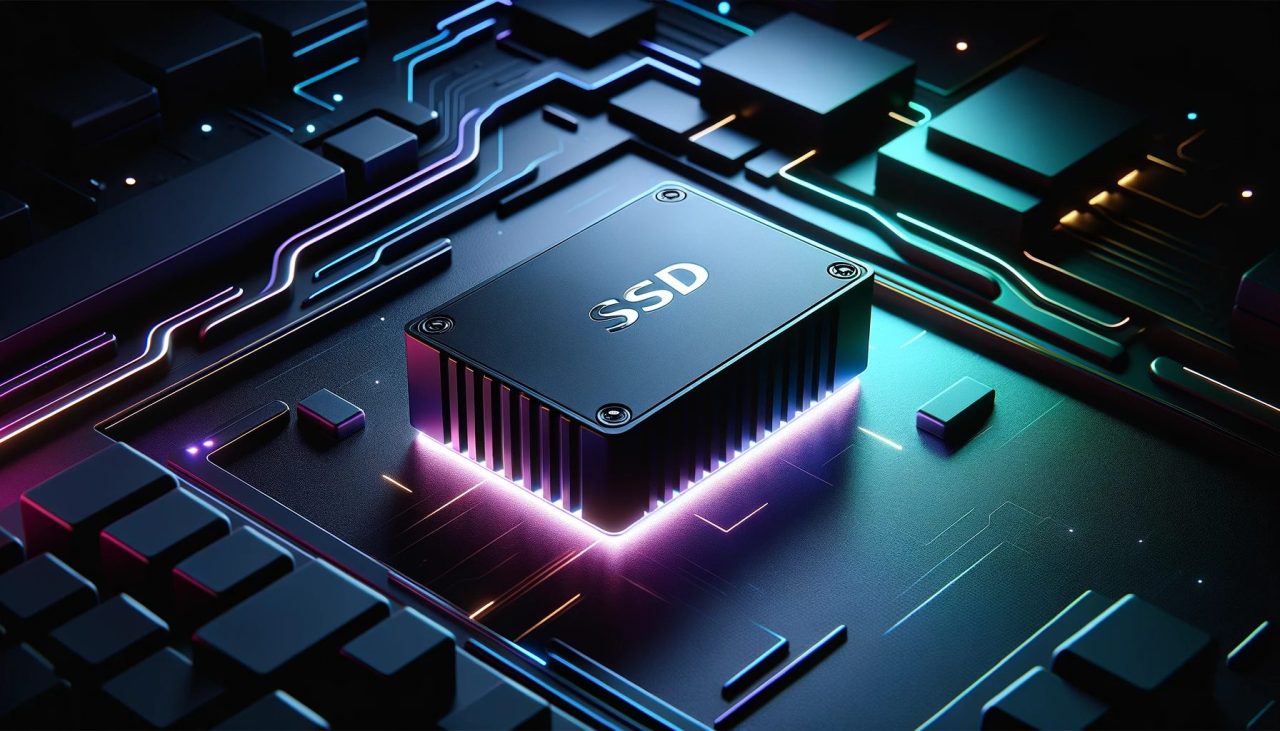
Choosing the right SSD capacity depends on your usage, with 250GB to 500GB for casual use and at least 1TB for professionals or avid gamers. If you’re a casual user, a capacity of 250GB to 500GB should be enough to store your operating system and a few common applications.
On the other hand, if you’re a content creator or an avid gamer, it’s best to opt for an SSD with at least 1TB to efficiently handle large files and storage-intensive games. At Cybertek, we offer a wide range of capacities, allowing you to find the storage solution that perfectly suits your needs.
Choosing the right SSD capacity is essential to ensure optimal system performance. Whether you’re looking to improve your computer’s speed or optimize your data storage, we have the right SSDs.
Whatever your use, Cybertek offers high-quality SSDs from reputable brands to meet all storage requirements. Make the right choice based on your specific needs and discover a faster, more efficient storage experience with Cybertek.
Which SSD interface should I choose?

The choice of SSD interface depends on your device’s compatibility, with SATA for older computers and NVMe or PCIe for newer computers, offering faster performance. If you’re using an older computer, it’s advisable to opt for an SSD with a SATA interface.
However, for newer computers, SSDs with an NVMe or PCIe interface are highly recommended, as they offer much faster read and write speeds. At Cybertek, we offer a wide range of SSDs with different interfaces to suit all types of devices, allowing you to maximize the performance of your hardware.
Choosing the right SSD interface is key to ensuring the best storage experience. Whether you have an older or newer computer, Cybertek has high-quality SSDs that meet all interface requirements.
Enjoy the benefits of SATA, NVMe, or PCIe SSDs, depending on your device, and improve your system’s responsiveness and speed. Trust Cybertek to provide the best storage solutions for your needs, no matter which interface you’re looking for.
When should you change your SSD drive?
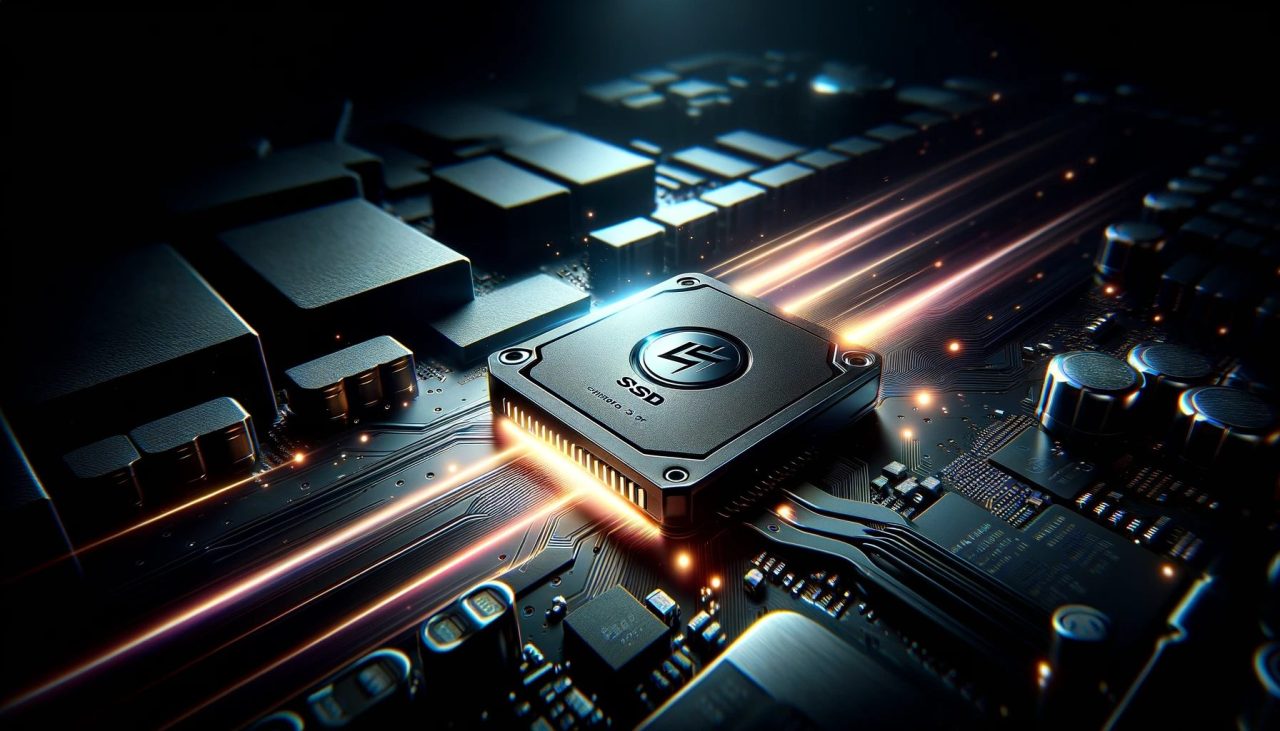
To determine when it’s time to replace your SSD, look out for signs like a significant drop in performance, frequent read/write errors, or reliability issues. Modern SSDs are designed to last a long time, but it’s always a good idea to monitor the overall health of your SSD to prevent data loss or performance issues.
When deciding to replace your SSD, be sure to check out the latest deals available at Cybertek to benefit from the latest advancements in storage and ensure the best experience with your new storage device.
Keeping an eye on your SSD’s health is a wise habit to prevent unexpected system disruptions or the loss of valuable data. By being aware of signs of deterioration, you can anticipate replacing your SSD at the right time.
At Cybertek, you’ll find a variety of high-quality SSDs to meet your current storage needs, giving you the opportunity to improve your device’s performance while ensuring the security of your data. Don’t wait for problems to arise; plan wisely to replace your SSD when necessary to keep your system at peak performance.
What is the best SSD?
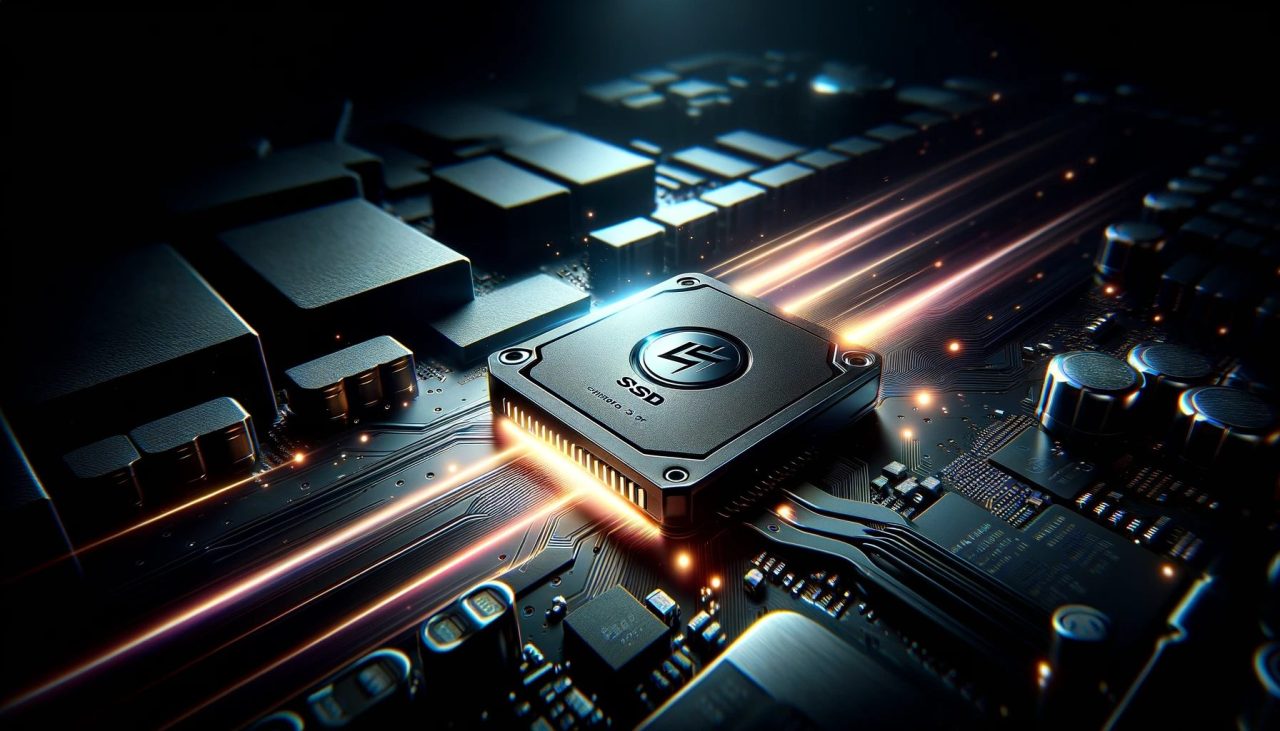
The best SSD depends on your specific needs, but at Cybertek, you’ll find a diverse range of high-quality SSDs from reputable brands like Samsung, Crucial, Western Digital, and Kingston to meet a variety of requirements.
When looking for the ideal SSD, it’s essential to consider several factors. First, evaluate the storage capacity you need. Keep in mind that the larger the capacity, the more data, files, and applications you’ll be able to store. Next, make sure the SSD’s interface is compatible with your device.
SSDs are available in various interfaces such as SATA, NVMe, or PCIe, and it is essential to choose the one that best suits your setup. At Cybertek, you will find a range of high-end SSDs that meet all these requirements, allowing you to select the optimal SSD for your specific needs. Trust Cybertek to enhance your system’s performance with reliable, high-quality storage solutions.
Which SSD brand should I choose?

Each brand offers specific features and benefits, so it’s essential to determine your storage needs before making a choice. Here’s a list of the most recommended SSD brands:
- Samsung :
- Market leader with an excellent reputation for reliability and performance.
- Popular models include the 970 EVO and 860 EVO series.
- Western Digital (WD) :
- Offers a good variety of SSDs at competitive prices.
- The WD Blue and WD Black series are well rated for their performance.
- Crucial :
- Known for offering good value for money.
- The Crucial MX500 SSD is particularly popular for its balance between performance and cost.
- SanDisk :
- Another reliable option, often associated with Western Digital.
- Excellent option for users looking for SSDs with good warranty support.
- Seagate :
- Although traditionally known for its hard drives, Seagate now offers competitive SSDs.
- The Seagate Barracuda series is a solid option for gaming and professional applications.
- Kingston :
- Known for its affordable storage solutions.
- The A400 series SSDs are a cost-effective option for users with basic needs.


