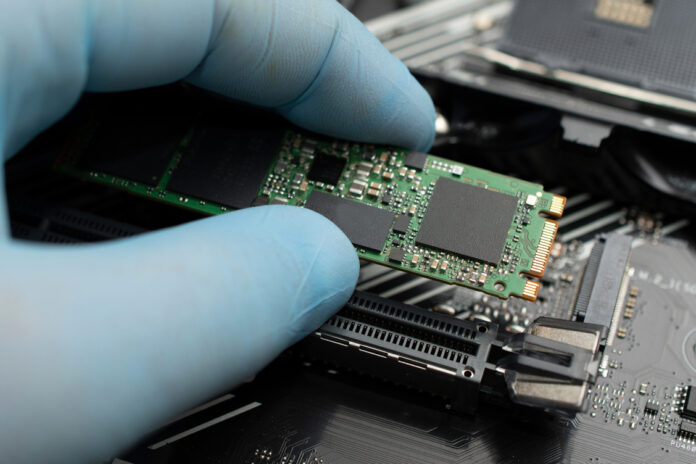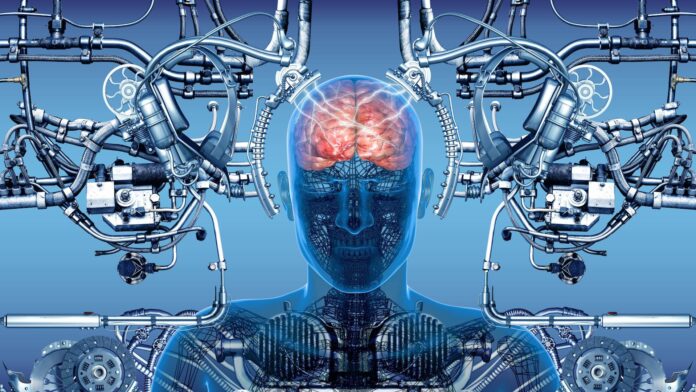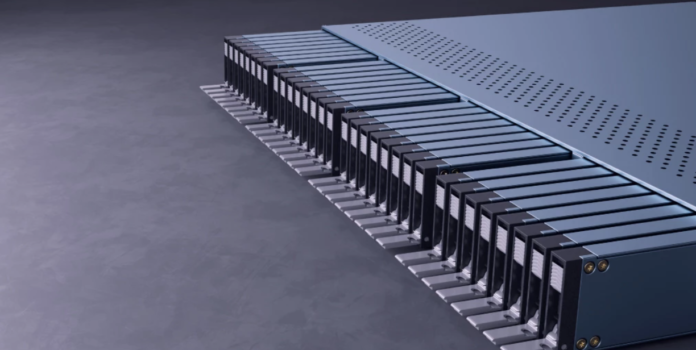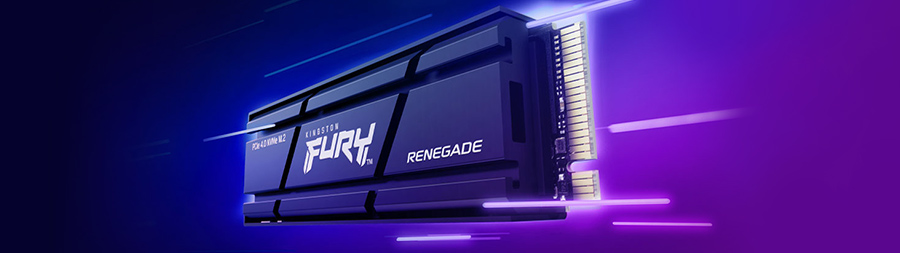Contents
What is IPS Screen (Monitor)?
IPS screen is the abbreviation of the words “In-Plane Switching”. It is a type of LCD display panel technology. IPS displays stand out with many advantages such as wide viewing angles , accurate color reproduction and fast response time . This makes them ideal for professional users such as graphic designers , photographers , video editors and gamers .
How Does IPS Technology Work?
On IPS displays, the alignment of pixels is controlled differently. In this way, the same color accuracy and image quality is achieved when viewing the screen from any angle .
In traditional TN displays , the alignment of pixels is limited to the right angle . Therefore, colors and image quality deteriorate when viewing the screen from side angles .
The working principle of IPS displays is based on controlling pixels with electrical signals. These signals cause the pixels to rotate and produce the correct colors .

IPS and LED Monitor Differences
IPS and LED are two different technologies used in monitors. While IPS is panel technology , LED is backlight technology. A monitor can have both an IPS panel and LED backlight.
Differences between IPS and LED monitors:
Point of view:
- IPS: Provides wide viewing angle. Colors and image quality do not deteriorate when the screen is viewed from any angle.
- LED: Provides narrower viewing angle. Colors and image quality may deteriorate when viewing the screen from side angles.
Color Accuracy:
- IPS: Offers a wider color gamut and reproduces colors more accurately.
- LED: Offers a narrower color gamut and colors may not be as accurate as IPS.
Reaction Time:
- IPS: It has a faster response time. It performs better in areas with fast moving images, such as gaming and video editing.
- LED: May have slower response time. It can cause problems such as ghosting and blurring in areas such as gaming and video editing.
Brightness:
- IPS: May offer lower brightness.
- LED: Can offer higher brightness.
Energy efficiency:
- IPS: Less energy efficient.
- LED: More energy efficient.
Price:
- IPS: It is more expensive.
- LED: It is cheaper.
Summary:
- IPS monitors offer advantages such as wide viewing angle , accurate color reproduction and fast response time .
- LED monitors offer advantages such as higher brightness , energy efficiency and more affordable prices .
- Which monitor is better for you depends on your needs and intended use.

What are the Advantages of IPS Monitor?
- Wide Viewing Angle: IPS (In-Plane Switching) technology offers a wider viewing angle compared to other display technologies. This ensures that colors and images are less distorted when the monitor is viewed from different angles.
- Color Accuracy and More Vibrant Colors: IPS panels have high color accuracy. This makes colors appear more accurate and vibrant, which is ideal for jobs that require color precision, such as graphic design, photo editing and video editing.
- Better Contrast Ratio: IPS displays can have higher contrast ratios, meaning deeper blacks and brighter whites. This improves overall image quality and delivers clearer and more distinct images.
- Better Image Quality Preservation: IPS screens experience less color change than other technologies and provide a homogeneous image in different areas of the screen. This feature minimizes chromatic aberration on the screen and provides a more consistent image.
- Faster Response Time: Traditionally, IPS displays have had slower response times than TN (Twisted Nematic) panels. However, with developing technology, the response times of IPS screens have also accelerated and they are now more suitable for content containing fast movements such as games.
These advantages mean that IPS displays generally stand out with features such as color accuracy and wide viewing angles.
Usage Areas of IPS Screens
IPS displays have a wide range of uses and can be used in a variety of industries and applications. Here are some of the common uses of IPS displays:
- Professional Graphic Design and Photo Editing: Because of their color accuracy and wide color gamut, IPS displays are ideal for graphic design, photo editing, and other professional work that requires color precision. It is important that colors are displayed accurately and consistently, and IPS displays meet this requirement.
- Video Editing and Production: In the video editing process, displaying the correct colors and images accurately is critical. IPS displays are widely preferred in video editing and production processes due to their color accuracy and wide viewing angle.
- Medical Imaging and Radiology: Monitors used in medical imaging devices and radiological applications are generally based on IPS technology. IPS displays enable accurate display of sensitive medical images, which is critical in diagnosis and treatment processes.
- Engineering and CAD/CAM Applications: Engineering design, CAD (Computer-Aided Design) and CAM (Computer-Aided Manufacturing) applications require detailed and accurate imaging. IPS screens offer users the opportunity to work with high resolution and accurate colors.
- Office and Business Environment: IPS displays are widely preferred for general office use. They provide a wider viewing angle and comfortable viewing experience, making them ideal for long-term work.
- Home Entertainment and Games: IPS displays are also popular for home entertainment. High color accuracy and wide viewing angle improve movie watching and gaming experience.
These usage areas show that IPS displays are versatile and widely preferred in many different industries and applications.

Things to Consider When Choosing an IPS Screen?
Some important factors to consider when choosing an IPS screen are:
- Color Accuracy and Calibration: Color accuracy is one of the most important advantages of an IPS display. Choosing a display that maintains color accuracy is important for photo editing, graphic design, and other color-accurate work. Additionally, choosing a display with color calibration capability can further improve color accuracy.
- Resolution: The resolution of the screen is important for the clarity and level of detail of the images. A high-resolution IPS screen delivers sharper and more detailed images.
- Response Time: When choosing an IPS screen for fast-moving activities such as gaming, it is important to choose a model with a low response time. Low response time reduces blur in moving images and provides a smoother experience.
- Viewing Angle: IPS displays have a wide viewing angle, which means there is no color change or distortion when viewing the screen from different angles. This feature is important in situations where multiple people need to look at the same screen.
- Panel Uniformity: It is important that the IPS display provides equal brightness and color across its entire panel. Poor panel uniformity may cause color or brightness differences in some areas of the screen.
- Connectivity Options: It’s important to choose an IPS display with the connection types you need. A display that offers a variety of connectivity options such as HDMI, DisplayPort, and USB-C allows you to easily connect your devices.
- Size and Screen Surface: Screen size and surface type (matte or glossy) depend on personal preference. The size should be chosen depending on your intended use and desktop space. The screen surface type may require you to choose between matte screens that reduce reflection in bright light environments or glossy screens that offer more vivid images.
These factors are key considerations when choosing an IPS display and can help determine your preferences.
IPS Screen vs Other Screen Types Comparisons
| Feature | IPS | TN | VA | OLED | QLED |
| Point of view | Wide | Narrow | Narrow | Wide | Wide |
| Color Accuracy | TRUE | Less Accurate | More accurate | Perfect | Good |
| Reaction Time | Fast | Faster | More slowly | Too fast | Fast |
| Contrast | Good | Less | Better | Perfect | Good |
| Brightness | Less | More | Less | Less | More |
| Energy efficiency | More | More | Less | Less | Less |
| Price | Expensive | Cheap | Expensive | Very expensive | Expensive |
| Burn Risk | None | None | None | There is | None |
Best IPS Displays (2024)
General:
- LG UltraGear 27GP950-B: 27 inch, 4K UHD, 160Hz, HDR 1000, Nano IPS
- Dell Alienware AW3423DW: 34 inch, 3440×1440, 120Hz, HDR 1000, QD-OLED
- Samsung Odyssey G70A: 27 inch, 2560×1440, 240Hz, HDR 1000, VA
- ASUS ROG Swift PG32UQX: 32 inch, 3840×2160, 144Hz, HDR 1400, Mini-LED
Game:
- ASUS ROG Swift PG32UQXE: 32 inch, 3840×2160, 160Hz, HDR 1600, Mini-LED
- LG UltraGear 27GN950-B: 27 inch, 3840×2160, 144Hz, HDR 1000, Nano IPS
- Samsung Odyssey Neo G9: 49 inch, 5120×1440, 240Hz, HDR 2000, Mini-LED
Professional:
- Apple Pro Display XDR: 32 inch, 6016×3384, 60Hz, HDR 1600, Retina 5K
- Dell UltraSharp U3223QE: 32 inch, 4K UHD, 60Hz, HDR 10, IPS
- LG UltraFine 32UN880-B: 32 inch, 4K UHD, 60Hz, HDR 10, Nano IPS
Budget:
- LG 27GN850-B: 27 inch, 2560×1440, 144Hz, HDR 10, Nano IPS
- Samsung Odyssey G5: 27 inch, 2560×1440, 144Hz, FreeSync Premium, VA
- AOC 24G2: 24 inch, 1920×1080, 144Hz, FreeSync Premium, IPS
Factors to consider when making your choice:
- Screen size: How big a screen do you want?
- Resolution: How sharp an image do you want?
- Refresh rate: You may want a higher refresh rate for a smoother viewing experience.
- HDR: You may want HDR for a wider color gamut and contrast ratio.
- Panel type: IPS panels are best for color accuracy and wide viewing angles.
- Price: How much do you want to spend?