RAM, more commonly referred to as memory (and sometimes DRAM), is often overlooked when buying or building a PC. Most game specifications recommend a certain minimum RAM capacity, but don’t mention anything about memory performance. Overclocking RAM helps maximize a computer’s potential power. However, higher memory speeds combined with lower latencies have a direct impact on certain games and applications.
For this experiment, we wanted to demonstrate how overclocking RAM could increase Frames Per Second (FPS), an essential factor for smooth and responsive movement in games. When referring to gaming, graphics cards tend to get all the attention. However, it is important to remember that RAM is one of the fastest components in a PC, and that it plays an essential role between the processor and the storage (HDD/SSD). Some games and applications rely more on memory and CPU than on the graphics card.

Our benchmark focused on the latest memory technology for AMD and Intel platforms, DDR5. Of all memory technologies in the last 50 years, DDR5 has seen one of the largest year-over-year performance gains since its launch in 2021. Starting at 4,800 MT/s CL40 for the standard JEDEC speed and timings, in just one year it jumped to 5,600 MT/s CL46. (As an aside, CL stands for CAS Latency, one of several timings or wait states between the processor and memory). For comparison, it took DDR4 almost four years to increase its capacity to 800 MT/s. But gamers don’t use standard speeds and timings, they exploit their system’s hidden potential by overclocking RAM well beyond their specifications.
Kingston FURY is our line of overclockable RAM solutions. Note that if you chose ValueRAM or one of Kingston’s other standard memory lines, these are not overclockable. In previous articles, we covered the basics of overclocking , and explained how to choose the right components to optimize system performance. If you’re new to overclocking, check out our YouTube series that explains the process and its benefits.
For our test platform, we used the following components:
- PROCESSOR: Intel Core i7 13700K
- Motherboard: MSI Z790 MPG Carbon WIFI
- Graphics card: ASUS TUF RTX 3070
- Storage: Kingston FURY Renegade 1TB SSD
For memory, we installed a 32GB dual-channel kit for each run, consisting of two 16GB 1R (single row) DIMMs, at different speeds, latencies, and voltages to see the effect on FPS performance. Why 32 GB? Because at the time of writing, 32GB kits (2 x 16GB) are the ideal option for DDR5 in terms of performance. The 64GB (2 x 32GB) 2R (dual row) kits are more limited by chipsets when it comes to their speed, but are still a great option up to certain speeds. Theoretically, you could also install four 8 GB DIMMs to achieve the same target capacity. Many manufacturers choose this option for aesthetic reasons, with RGB lighting covering all memory sockets. But you should know that installing four DIMMs on DDR5 motherboards will significantly limit the overclocking potential. This is also called 2DPC (two DIMMs per channel), which imposes additional data loads on the memory controller, which then reduces the memory speed to compensate.
Here are the memory kits we used:
| Product range | References | Speed / Timings |
|---|---|---|
| Kingston FURY Renegade | KF572C38RSAK2-32 | DDR5-7200 CL38-44-44 |
| Kingston FURY Renegade | KF572C38RSAK2-32 | DDR5-6800 CL36-42-42 |
| Kingston FURY Renegade | KF572C38RSAK2-32 | DDR5-6400 CL32-39-39 |
| Kingston FURY Beast | KF560C40BBAK2-32 | DDR5-6000 CL40-40-40 |
| Kingston FURY Beast | KF560C40BBAK2-32 | DDR5-5600 CL40-40-40 |
| Kingston FURY Beast | KF560C40BBAK2-32 | DDR5-4800 CL40-39-39 |
Regarding the games, we tested the following:
| Rainbow Six Siege | Cyberpunk 2077 | Red Dead Redemption 2 | F1 2020 |
| Weapon 3 | Horizon Zero Dawn | APEX Legends | Ashes of the Singularity |
These were run at 1080p and high settings to level the playing field, as not all users will have monitors capable of running at 4K. For most titles, our benchmarks reflect three scores: maximum FPS (first bar), average FPS (second bar), and minimum FPS (third bar). We used a combination of in-game benchmarks and overlays to measure FPS.
Rainbow Six Siege is a great choice as a first-person shooter esports title, where high frame rates are essential. Our testing showed a gradual improvement as memory speed increased, with a clear gain when memory increased from 6,800 MT/s to 7,200 MT/s.
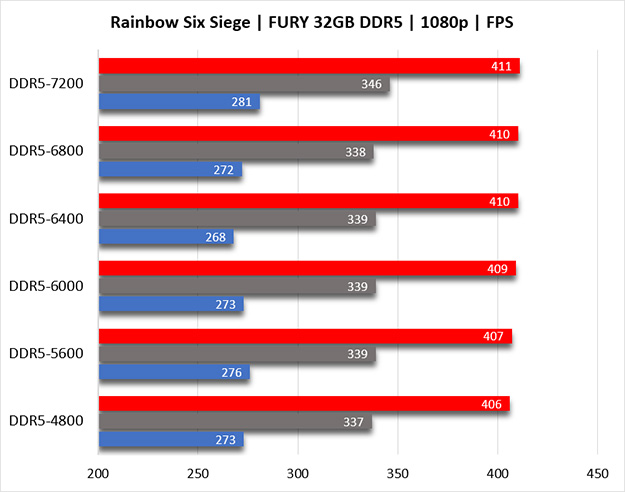 For Cyberpunk 2077 , we only noted slight improvements for all speed increases. The 7,200 MT/s saw slightly higher minimum FPS than the rest of the range, but no noticeable difference in maximum FPS, resulting in a marginal average. These scores likely reflect the fact that the game relies more on the graphics card than the system’s memory.
For Cyberpunk 2077 , we only noted slight improvements for all speed increases. The 7,200 MT/s saw slightly higher minimum FPS than the rest of the range, but no noticeable difference in maximum FPS, resulting in a marginal average. These scores likely reflect the fact that the game relies more on the graphics card than the system’s memory.
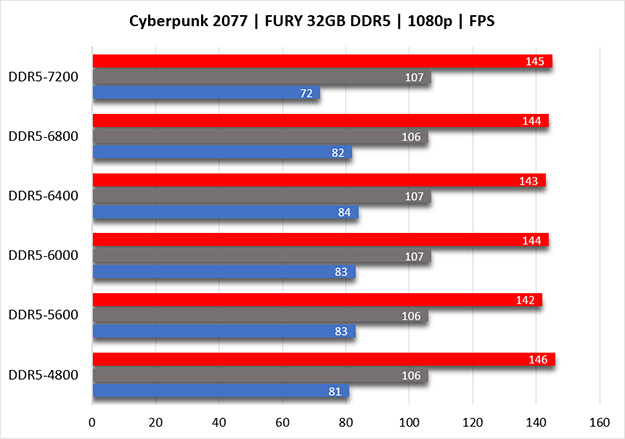 Red Dead Redemption 2 showed a significant lag between minimum and maximum FPS. When we increased the memory speed, we only observed a two-point increase in average FPS.
Red Dead Redemption 2 showed a significant lag between minimum and maximum FPS. When we increased the memory speed, we only observed a two-point increase in average FPS.
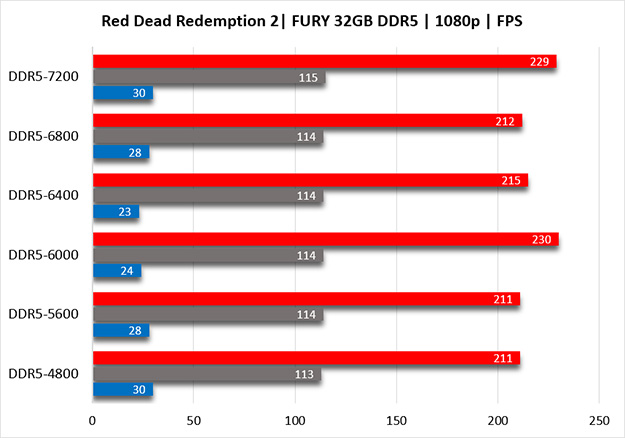 F1 2020 is a racing simulator based on the professional Formula 1 racing series. All speeds ran at an
F1 2020 is a racing simulator based on the professional Formula 1 racing series. All speeds ran at an
average FPS of 149 and a maximum of 150. The minimum frame rate increased as the speed increased, showing 7200 MT/s with a differential of 6 FPS compared to the differential of 28 FPS with 4800 MT/s.
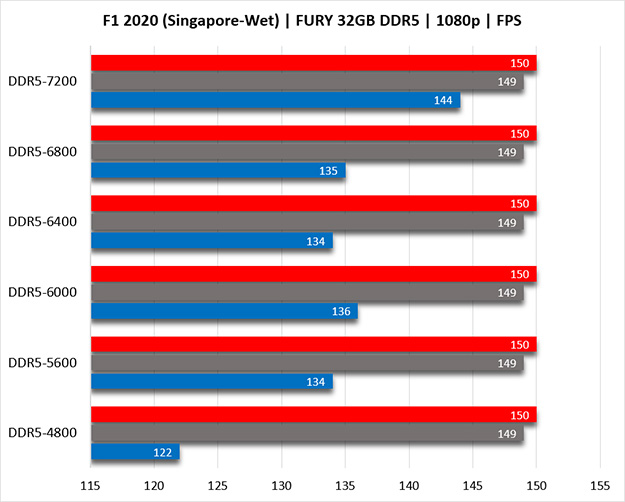 Arma 3 is a popular military simulator with large open maps and various vehicles to drive. Following a training course, we encountered open and closed spaces with sporadic shooting. The lowest speed was 4,800 MT/s, and the highest was 5,600 MT/s, beating the Renegade options by 2 to 6 FPS. The minimum FPS increased as the speed increased, excluding 7200 MT/s.
Arma 3 is a popular military simulator with large open maps and various vehicles to drive. Following a training course, we encountered open and closed spaces with sporadic shooting. The lowest speed was 4,800 MT/s, and the highest was 5,600 MT/s, beating the Renegade options by 2 to 6 FPS. The minimum FPS increased as the speed increased, excluding 7200 MT/s.
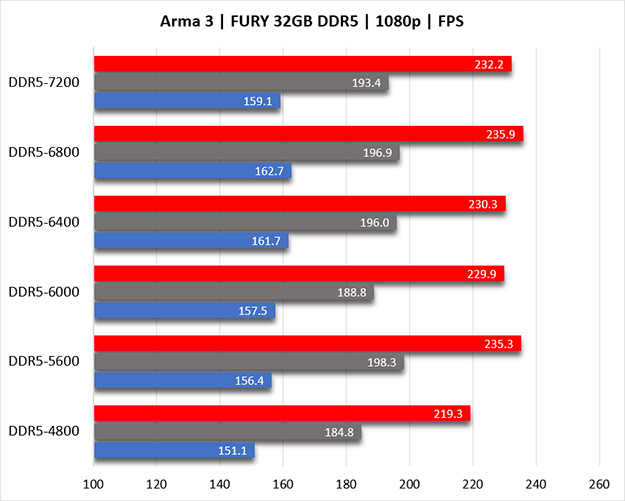 Horizon Zero Dawn was a PlayStation® exclusive that was ported to PC a few years ago. This adventure game features grandiose areas and high-quality textures. Average FPS didn’t vary much from speed to speed, hovering around the 144 mark. Beast speeds maintained a higher maximum, with 6,000 MT/s having the highest FPS.
Horizon Zero Dawn was a PlayStation® exclusive that was ported to PC a few years ago. This adventure game features grandiose areas and high-quality textures. Average FPS didn’t vary much from speed to speed, hovering around the 144 mark. Beast speeds maintained a higher maximum, with 6,000 MT/s having the highest FPS.
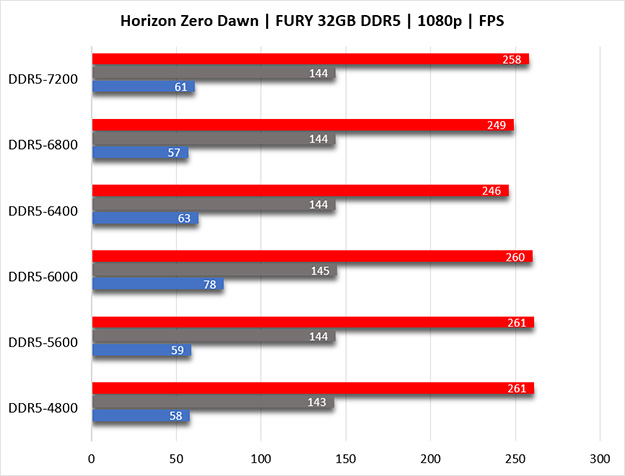 APEX Legends is a very popular battle royale game that features 100 players, only one of which will survive. Renegade’s highest speeds saw a bigger drop in their minimum FPS, with 7,200 MT/s hitting the lowest average. Other speeds performed consistently, coming in just below an average of 144 FPS.
APEX Legends is a very popular battle royale game that features 100 players, only one of which will survive. Renegade’s highest speeds saw a bigger drop in their minimum FPS, with 7,200 MT/s hitting the lowest average. Other speeds performed consistently, coming in just below an average of 144 FPS.
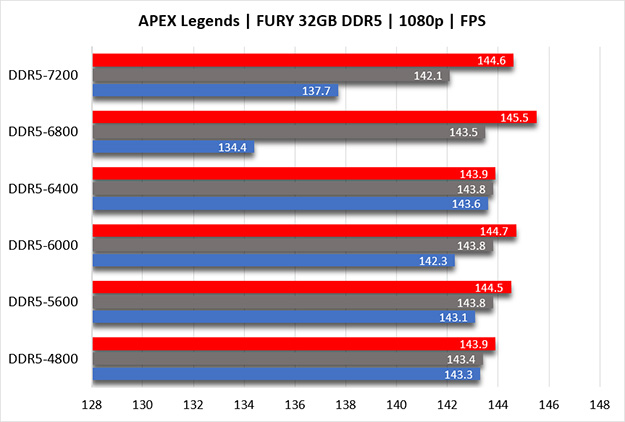 Ashes of Singularity is a real-time strategy game with large-scale battles. Running the CPU-focused test, average FPS increased as speed increased, by more than 11% between 4,800 MT/s and 6,800 MT/s. During this test, we wanted to know what the difference was between dual-channel and single-channel memory configurations. For budgetary reasons, many users choose to install only one memory module in their system instead of the recommended two. This benchmark test showed an average difference of 17% in FPS performance compared to the dual-channel configuration.
Ashes of Singularity is a real-time strategy game with large-scale battles. Running the CPU-focused test, average FPS increased as speed increased, by more than 11% between 4,800 MT/s and 6,800 MT/s. During this test, we wanted to know what the difference was between dual-channel and single-channel memory configurations. For budgetary reasons, many users choose to install only one memory module in their system instead of the recommended two. This benchmark test showed an average difference of 17% in FPS performance compared to the dual-channel configuration.
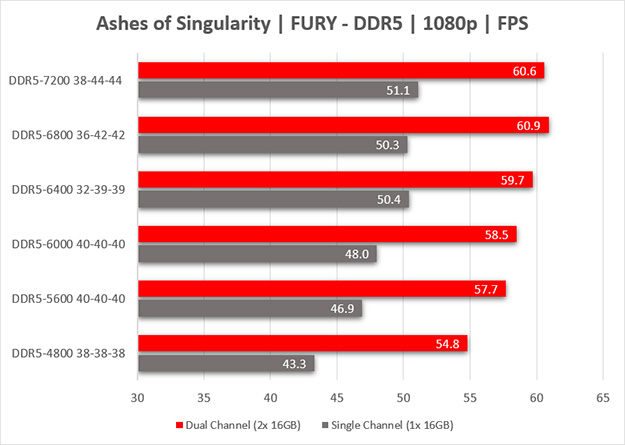
As expected, the data showed that while FPS was affected by increasing RAM speed, it varied significantly depending on how titles used system memory and CPU versus the graphics card. More CPU-intensive games showed that RAM speed played a key role in frame rate, while the frame rates of graphics card-dependent games were less influenced by RAM speed.
What was most interesting to see was the difference between the single channel and dual channel configurations. Installing the pair of identical modules aggregated memory bandwidth for the CPU, and demonstrated a significant increase in FPS. Increasing memory capacity is always a good thing to be able to run more programs and perform multiple tasks. But it’s by ensuring that the memory is installed correctly to take advantage of the multi-channel memory architecture that we can see the biggest measurable difference.


