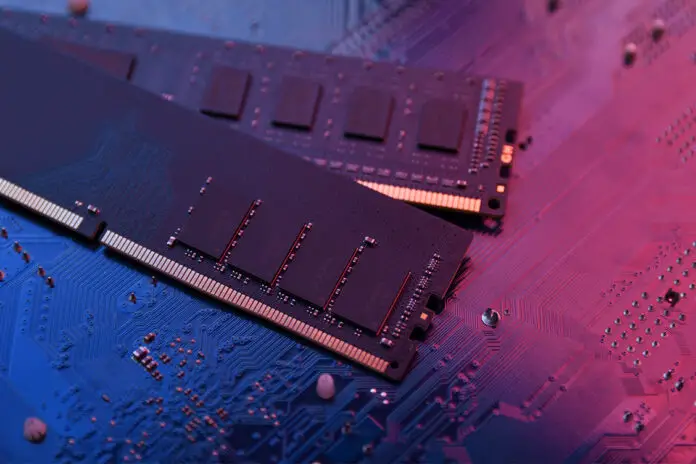Nowadays, while there are rapid developments in the technology and computer world, RAM types, which are an important component for computers and other electronic devices, are also constantly evolving. RAM, or Random Access Memory, allows computers to temporarily store data, allowing processors to run faster.
We have compiled different types of RAM and the features of these RAMs for you.
What is RAM? What is it for?
RAM, i.e. Random Access Memory, is a temporary data storage unit in computers and electronic devices.
It increases the performance and efficiency of the device by providing fast data access to the processor.
What are the Ram Types?
RAM types change over time with different types and features with the development of technology.
There are basically two main types of RAM: static RAM (SRAM) and dynamic RAM (DRAM).
These two main genres have various subspecies and versions. Here are some common types of RAM:
Static RAM (SRAM):SRAM uses flip-flop circuits to store data and is therefore faster than DRAM.
However, SRAM cells require more space and are more expensive. SRAM is generally used as cache memory.
Dynamic RAM (DRAM):DRAM uses capacitors to store data and therefore needs to be refreshed regularly. This process reduces the speed and energy efficiency of DRAM.
However, DRAM cells take up less space and are a cheaper option. DRAM is widely used as the main memory (system memory) of computers.
Popular subtypes and versions of DRAM:
- FPM DRAM (Fast Page Mode DRAM): FPM DRAM, one of the first DRAM types, is an old technology that is not widely used today.
- EDO DRAM (Extended Data Out DRAM): The next evolution of FPM DRAM, EDO DRAM provides a slight speed increase. However, its use is not widespread today.
- SDRAM (Synchronous Dynamic RAM): SDRAM provides faster data access by adding synchronized speed feature to DRAM technology. SDRAM can operate at system clock speed and exchange data simultaneously with other components. This type of memory, widely used in the late 1990s, had clock speeds from 66 MHz to 133 MHz and offered better performance with lower latencies.
DDR (Double Data Rate Synchronized Dynamic RAM):DDR is an improved version of SDRAM, doubling its performance by performing two data transfers per clock cycle. It offers higher bandwidth and faster data access by reaching clock speeds from 200 MHz to 400 MHz. DDR memory modules are used in computer systems with their 184-pin structure.
DDR2:DDR2, the advanced version of DDR memory, improves energy efficiency and performance by offering lower power consumption and faster data transfer speeds. DDR2, which can reach clock speeds from 400 MHz to 800 MHz, uses a different slot type from DDR with its 240-pin structure.
DDR3:Offering higher performance and energy efficiency than DDR2, DDR3 has clock speeds from 800 MHz to 2133 MHz. DDR3 operates at lower voltage, reducing energy consumption and offering faster data transfer speeds. DDR3 memory modules use the same socket type as DDR2, with their 240-pin structure, but are not backwards compatible.
DDR4:DDR4, which increases system performance by offering higher memory speeds and capacities compared to DDR3, can reach clock speeds from 2133 MHz to 4266 MHz. Additionally, energy efficiency is further improved thanks to the lower operating voltage. DDR4 memory modules use a different socket type than DDR3, with their 288-pin structure.
DDR5:DDR5 is the latest generation of DRAM technology, offering significantly faster data transfer speeds, larger capacities, and lower energy consumption than DDR4. DDR5 can reach clock speeds from 4800 MHz to 8400 MHz.
Knowing about RAM types is important to increase the performance and efficiency of computers and other electronic devices.